Auto dialer software for call center teams isn’t new. Odds are, you’ve already got one running. Calls are being placed, agents are connecting, and things feel…fine.
But let’s be honest: fine is not what you’re here for.
If your dialer is laggy, drops calls, keeps agents waiting, or can’t flex to match your campaigns, then it’s not helping your team — it’s holding them back.
Here’s the truth: not all dialers are created equal. Some are speed machines. Others are all about personalization. A few will grow with your team, while others trip you up the minute you scale. And if you’ve outgrown the one you’re using now? Chances are, it’s quietly costing you more in lost productivity than you realize.
That’s why we’re here. In this guide, we’ll explore what the best auto dialer software looks like in 2025, break down the different types (and when to use them), and review the top 5 platforms leading the way.
Let’s dive in.
What is an auto dialer software?
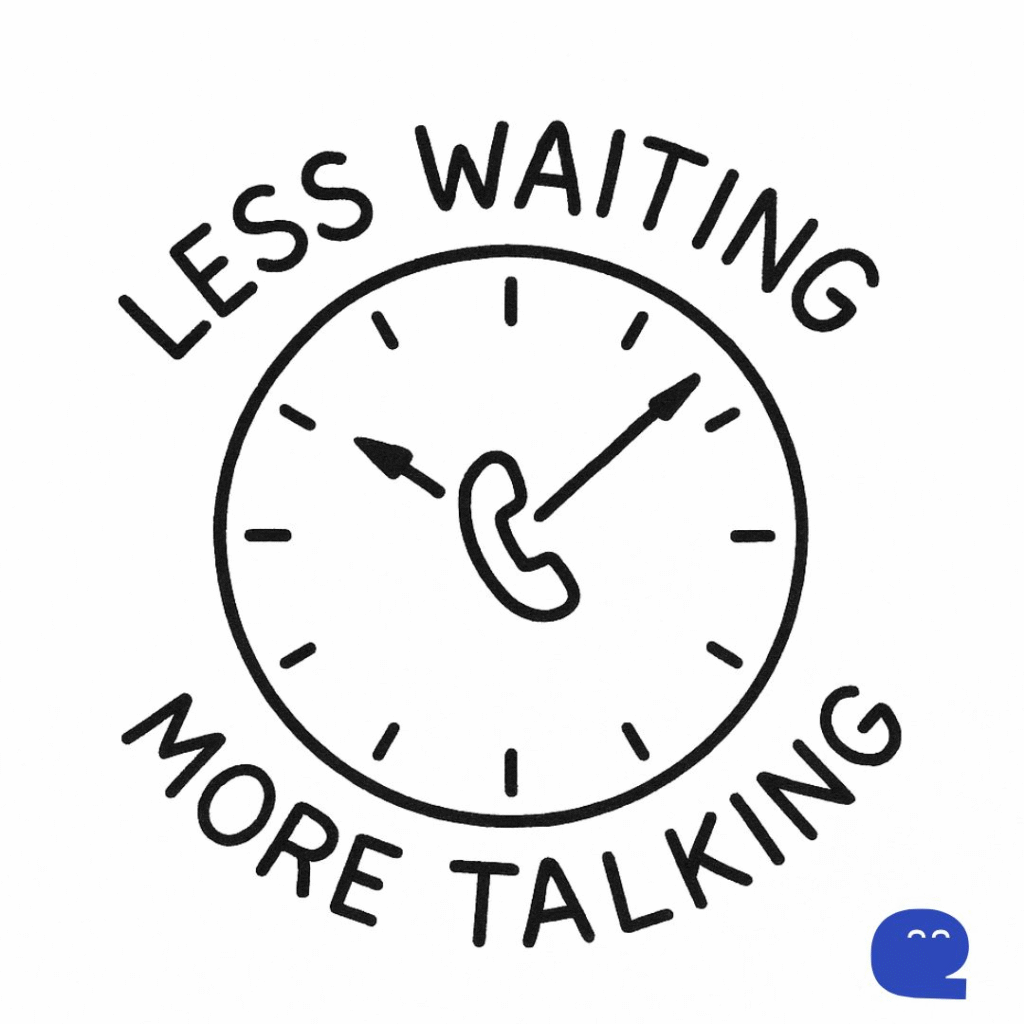
At its simplest, auto dialer software for call centers is built to kill the dead time between calls. No more manual dialing. No more awkward silences. Just more conversations.
Here’s how it works:
- It automatically dials numbers from a list.
- Connects live calls to available agents.
- Or plays pre-recorded messages when no one’s free.
But speed isn’t everything. A great auto dialer also routes calls intelligently, tracks performance, and ensures compliance with calling regulations.
Whether it’s sales campaigns, support call-backs, or collections, the right dialer gives your team efficiency and structure — without the burnout.
Read More: Best Auto Dialer For Small Business: Great Features In 2025
Types of auto dialer software for a call center
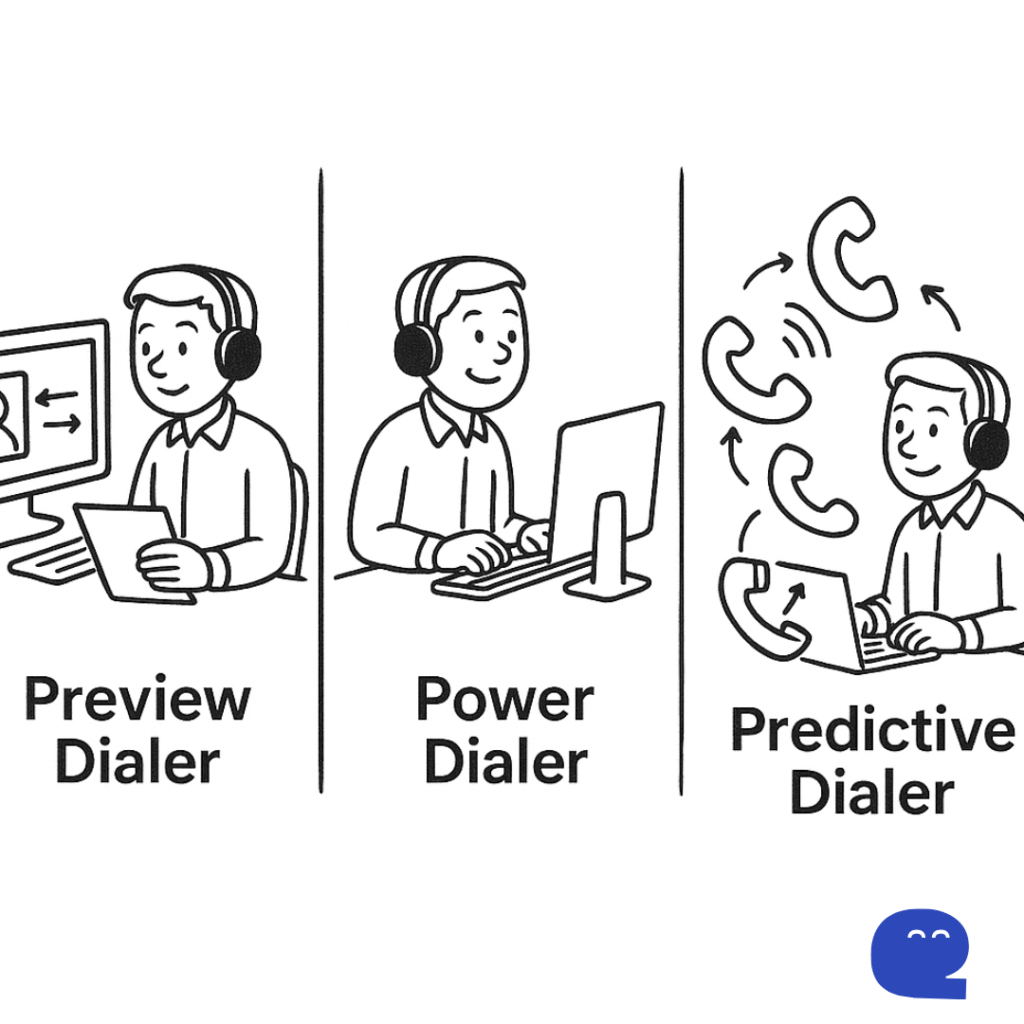
Not every campaign needs the same tool. That’s why auto dialers come in different flavors. Pick the right one, and you’ll boost both efficiency and experience.
1. Preview dialer
A preview dialer displays customer details to the agent before initiating the call, allowing for a more tailored interaction.
- Allows agents to review contact history and notes before dialing.
- Enhances personalization and customer satisfaction.
- Increases agent preparedness and first-call resolution.
Best use scenario: B2B sales calls, account management, and handling past-due accounts.
2. Power dialer
Power dialers automatically dial the next contact as soon as an agent is available, maintaining a steady workflow without overwhelming the agent.
- Dials one number per available agent.
- Maintains a balanced call pace.
- Reduces agent idle time between calls.
Best use scenario: Appointment confirmation, reminders, and lead follow-ups.
3. Predictive dialer
- Uses AI to predict agent availability and optimize dialing.
- Dials multiple numbers ahead of time, reducing wait time.
- Maximizes agent utilization and call throughput.
Predictive dialers use algorithms to dial multiple numbers simultaneously and connect only answered calls to live agents, adjusting call speed based on factors like agent availability, average call duration, and real-time answer rates.
Best use scenario: Sensitive conversations (billing complaints, payment disputes, or cancellations)
Read more: Best call center quality assurance guide for 2025
Understanding the types of dialers is only half the story — the next step is choosing the right tool. Here are the top 5 platforms to consider in 2025.
Top 5 auto dialer software for call center (2025 edition)
With dozens of options, picking the right fit can feel overwhelming. Here’s a shortcut — five platforms making waves this year:
1. Gaglers
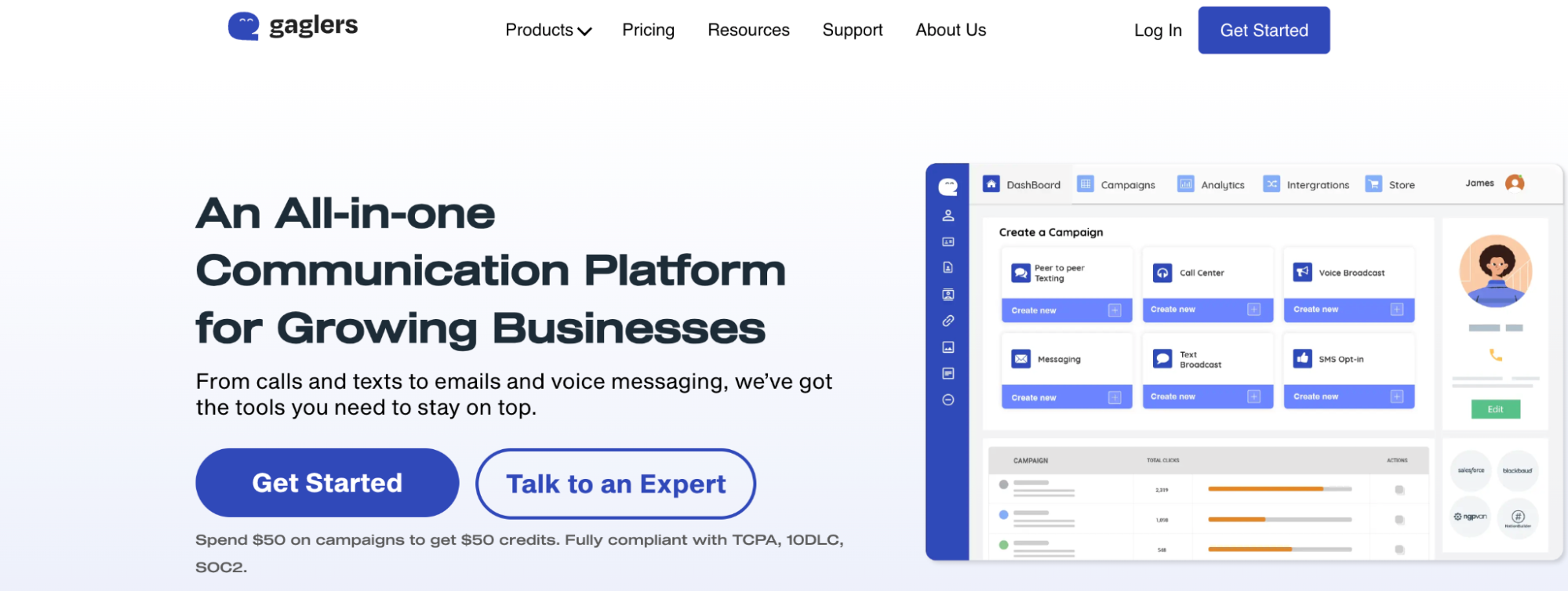
Gaglers offers a robust, cloud-based dialer suite tailored for modern call centers, with AI-powered predictive dialing, seamless CRM integration, and built-in compliance tools (like TCPA and GDPR).
Gaglers’ features include:
- All three dialer types (predictive, power, and preview) with intelligent routing.
- Real-time analytics and dashboards.
- CRM sync with Salesforce, NGPVan, and more.
- Built-in compliance (TCPA, GDPR).
Unlike others, Gaglers isn’t weighed down by enterprise lock-ins. It’s designed for results now, not months from now.
Pricing: Transparent pay-as-you-go. No hidden fees.
Pro tip: Sign up with your business account and get a $10 credit.
2. Five9
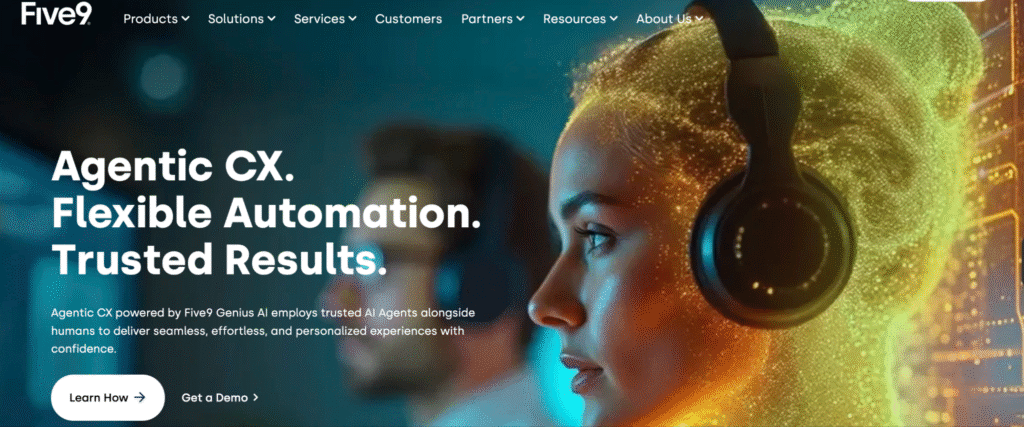
A veteran in the space, Five9 brings enterprise-ready predictive dialing.
- AI-enhanced smart dialers.
- Omnichannel support.
- Call recordings.
Pricing: Custom, typically around $100/user/month.
3. NICE CXone
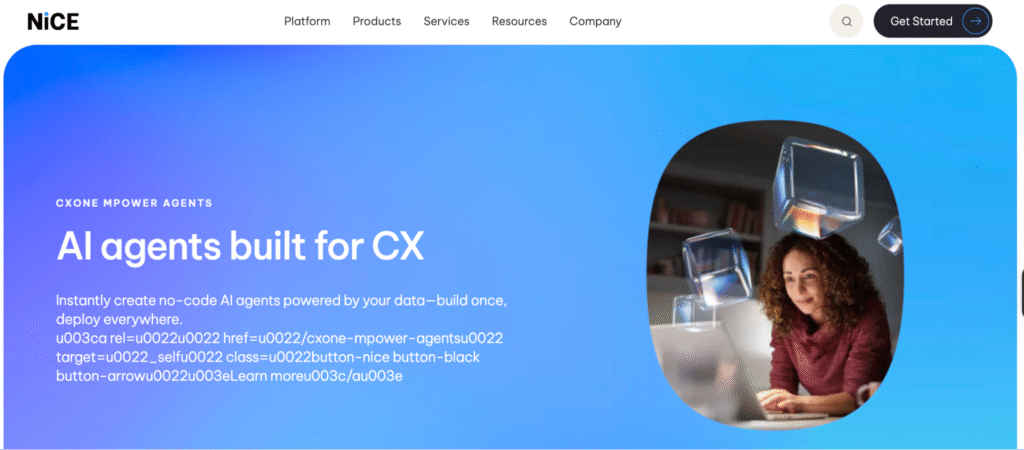
NICE CXone is a unified contact center platform with predictive dialing built in.
- Workforce management tools.
- Omnichannel AI.
- Deep analytics.
Best for teams with strong IT resources and longer rollout timelines.
Pricing: Tiered enterprise pricing.
4. Talkdesk
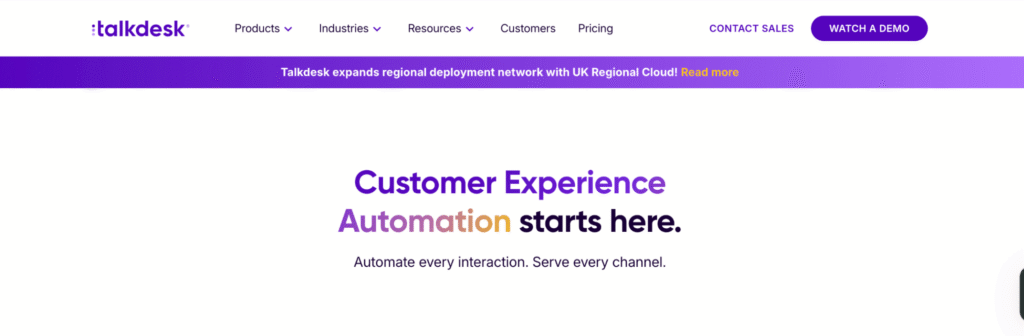
Cloud-native and AI-focused, Talkdesk is popular with mid-sized sales and service teams.
- Power dialer.
- Call transcription.
- Automation workflows.
Pricing: Starts at $75/user/month.
5. Genesys
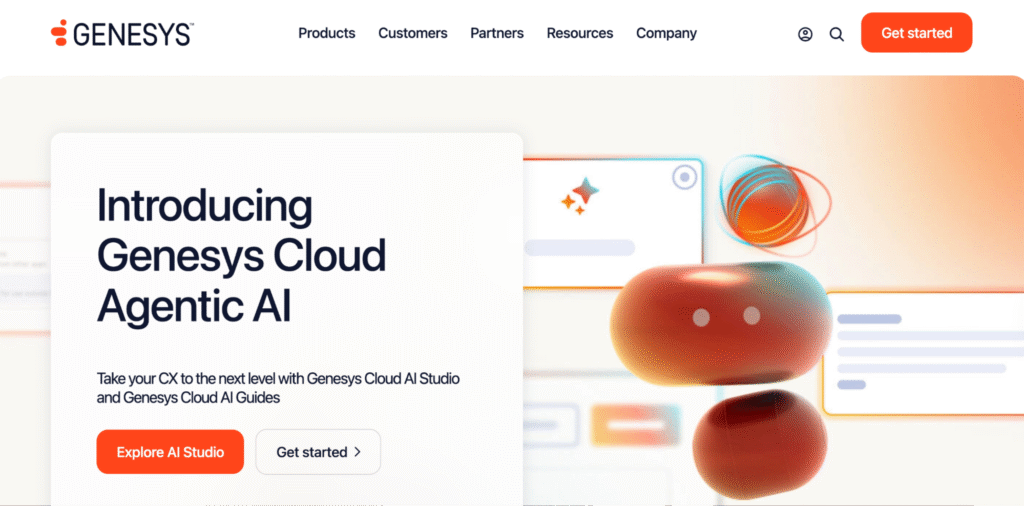
Global, scalable, and compliance-heavy. Genesys is built for complex routing environments.
- Predictive dialer.
- Call blending.
- Global compliance tools.
Pricing: Typically $100/user/month (enterprise level).
How to choose the right auto dialer for your call center

The “right” choice isn’t about the flashiest brand. It’s about the right fit for your goals.
Here’s your checklist:
- Start with goals → More deals? Less idle time? Better follow-ups?
- Match the dialer type → Predictive for volume, Preview for complexity, Power for steady pace.
- Focus on results-driven features → CRM integrations, compliance, tracking, dashboards.
- Avoid overpaying for scale → Don’t get locked into bloated per-seat fees.
- Test before you commit → Platforms like Gaglers let you trial risk-free with your own call lists.
Read Also: Call Center Analytics: Proven Ways To Boost Performance
Frequently asked questions
Which dialer is best for a call center?
- Preview for high-value, complex conversations.
- Power for steady agent productivity.
- Predictive for high-volume campaigns.
Most teams benefit from access to all three.
What is auto dialer software for call center?
Auto dialer software automates outbound calls, connects agents more quickly, reduces manual effort, and increases call volume.
How do you set up an auto dialer?
- Pick your software.
- Upload contact lists (permission-compliant).
- Configure campaign settings (pacing, retries, codes).
- Integrate with CRM/reporting tools.
- Test your call flow and scripts.
- Train agents on workflows.
Remember: automation must never compromise compliance or user experience.
What is the best software for call centers?
“Best” depends on your model (inbound, outbound, blended, or omnichannel). Look for:
- Auto dialer capabilities.
- Real-time dashboards.
- CRM integration.
- Agent management tools.
How to automate a call center?
- Use auto dialers for outbound.
- Route calls by skills, time, geography.
- Automate reporting with dashboards.
- Add AI/ML for analytics, sentiment, or chatbots.
- Integrate with CRMs and helpdesks for smooth follow-ups.
Read More: What Is Call Routing: A Complete Guide For Businesses
Ready to start with an auto dialer software?
Whether this is your first dialer or an upgrade, the goal is simple: find software that moves at your pace, supports your growth, and doesn’t drain your budget.
Ask yourself:
- Can it scale without scaling costs?
- Will it keep up with my team instead of slowing us down?
If you’re ready to move past “just okay” and start dialing smarter, try Gaglers today — risk-free, with performance you can see for yourself.
