Wait! Before you scroll past, here’s something to think about: Nearly half of U.S customers (46%) expect companies to respond to their queries in less than 4 hours. But, shockingly, the average response time is a whopping 12 hours. This gap between what customers expect and what companies deliver shows how crucial it is to have effective call center monitoring.
That’s precisely why we put together this guide. It’s all about real, tried-and-tested strategies for call center monitoring that work. We know that:
- Budgets are tight
- Time is limited
- Pressure is constant.
But don’t worry—this isn’t just theory. We’re sharing actionable insights to help you optimize your call center’s performance, without the fluff.
What is call center monitoring?
You’ve probably heard this line countless times:
“This call may be recorded for quality assurance purposes.”
That simple sentence perfectly captures the essence of call center monitoring. It’s a way to keep an eye on how every call’s going—live or recorded—so you can:
• Spot what’s working (and what’s not)
• Support your agents with coaching
• Make sure you’re ticking all the compliance boxes
All while giving your customers a better experience, every time.
Consider this example:
After a product launch, call center analytics reveal that one agent is taking longer to resolve warranty-related inquiries. Upon reviewing recorded calls, the manager identifies the knowledge gap and provides targeted training, improving the agent’s efficiency and reducing resolution time.
Why does call center monitoring matter?

With regular call center monitoring, you can have a positive customer experience and help boost your business’s agenda. Companies risk losing up to $3.7 trillion globally due to poor customer interactions.
By keeping an ear on customer calls, you can identify what’s working, what’s not, and where your agents might need more training. Call center monitoring isn’t just important—it’s essential for protecting revenue and customer satisfaction. Let’s explore why it’s crucial for your business’s success:
- Improves agent performance
- Enhances customer experience
- Ensures compliance with rules and processes.
- Reduces churn.
Let’s take a look at each of these points closely.
1. Improves agent performance
Managers can coach agents with tailored advice when they review calls, highlighting strengths and pinpointing improvement areas.
For instance, imagine your financial services company, and you find that one agent has consistently low CSAT scores. Through call center monitoring, it revealed that:
- Problem: He rushed through compliance scripts, confusing customers.
- Action taken: Managers provided targeted coaching using call recordings and mock calls.
- Result: The agent’s performance improved within weeks. Best practices from top-performing agents—like showing empathy at early stages—were shared to uplift the entire team.
2. Enhances customer experience
Call center monitoring lets you hear your customers—literally. By listening to recorded calls, you can spot recurring issues, understand what frustrates customers or what keeps them happy, and see how your agents are handling things over the call. It helps you improve what’s not working and what to improve, and trains your team to deliver experiences that make customers want to stick around.
For example, say several customers are calling in confused about how to update their account settings. Without monitoring, this trend might go unnoticed. But with regular call reviews, you can quickly spot the pattern and update your help docs—or even tweak the product—before frustration spreads.
3. Ensures compliance
Compliance isn’t just a box to check in various industries like finance, healthcare, and insurance—it’s a must. Call center monitoring makes sure your agents are always on track, whether it’s getting consent before recording or handling sensitive data correctly. It helps keep you compliant and avoids those hefty fines.
At least 33% of all fraud attacks start in the call center. You can catch fraudulent activities early by keeping a close eye on interactions.
4. Reduce churn
Customer retention starts with understanding why people leave. Monitoring helps identify patterns in churn-inducing interactions and lets you fix them fast.
For example, imagine a telecommunication company discovering that customers were frustrated by being transferred between agents multiple times(keeping them waiting and having to re-explain their problem). Monitoring revealed the problem was inefficient call routing. The company revamped its system to immediately direct customers to the correct department and retrained agents to take ownership of issues. This streamlined approach reduced frustration and helped retain more customers.
That is the impact of call monitoring and subsequent resolutions. You get results much quicker when you know where the problem lies. But what are the ways in which you can monitor calls? Let’s explore below.
Call center monitoring methods
There are multiple ways to monitor your calls. The table below shows the types of methods available:
| Category | Monitoring method | Description | Benefits |
|---|---|---|---|
| Live monitoring | Listen-in | Supervisors listen to calls in real-time, allowing immediate feedback or intervention. | Enables prompt coaching and ensures adherence to protocols |
| Call whispering | Supervisors can speak to agents during calls without the customer hearing, offering real-time guidance. | Assists agents during challenging interactions without disrupting the customer experience. | |
| Call barging | Supervisors can join calls to speak directly with both the agent and customer when necessary. | Allows immediate resolution of escalated issues. | |
| Screen monitoring | Supervisors view agents’ screens in real-time to ensure proper use of tools and process adherence. | Ensures consistency in workflow and identifies training needs. | |
| Recorded monitoring | Call recording | Calls are recorded for later review, aiding in quality assurance and training. | Facilitates detailed analysis and supports compliance requirements. |
| Screen recording | Agents’ screen activities are recorded during calls for post-interaction review. | Helps assess adherence to processes and identify areas for improvement. | |
| Post-call surveys | Customers provide feedback after interactions, offering insights into satisfaction and service quality. | Gauges customer satisfaction and identifies service gaps. | |
| Automated monitoring | Speech analytics | AI analyzes call content to detect sentiment, keywords, and compliance issues. | Identifies trends and areas for improvement across interactions. |
| Quality assurance (QA) | Structured evaluations of agent interactions against predefined criteria. | Standardizes performance assessments and highlights areas for development. |
With these methods, businesses can improve performance. Now it is time to examine the key tools you need for call center monitoring.
Key features to look for in call center monitoring tools
To get the most out of call center monitoring, you need the right features that help you gather insights and improve performance. With the right call center software, you can streamline processes and create a better customer experience.
So, here are some key features to look for when choosing the right call center monitoring tool for your business:
1. Real-time monitoring
Real-time monitoring lets supervisors watch live interactions—calls and messages between agents and customers—to provide instant feedback and support when needed.
How it helps businesses:
- Immediate issue resolution: Quickly identify and address customer concerns, reducing escalations.
- Enhanced agent support: Provide on-the-spot coaching to improve agent performance.
- Operational efficiency: Monitor call volumes and adjust staffing levels dynamically to meet demand.
2. Call recording and storage.
Call recording captures audio interactions between agents and customers, storing them securely for future reference.
How it helps businesses:
- Quality assurance: Review calls to ensure adherence to company policies and standards.
- Training and development: Use recorded calls as training materials to enhance agent skills.
- Compliance and legal protection: Maintain records for regulatory compliance and dispute resolution.
3. Speech analytics
Speech analytics utilizes AI to analyze voice interactions, extracting sentiment, keywords, and customer intent insights. This needs one or two more lines of explanation about how.
How it helps businesses:
- Customer sentiment analysis: Gauge customer emotions to tailor responses accordingly.
- Trend identification: Detect emerging issues or topics to address proactively.
- Performance metrics: Evaluate agent effectiveness based on conversation quality.
Let’s see the example of Methodist Health System, a healthcare organization based in Southern Dallas County, Texas. It provides various medical services, including hospitals, primary care, and specialty clinics.

Challenge:
Methodist Health System struggled to measure agent empathy and improve call efficiency, relying primarily on complaint calls for feedback.
Solution:
They adopted speech analytics to track every call, monitor key behaviors like empathy, and improve agent coaching.
They found that the adoption of speech analytics led to significant improvements in:
- Collections
- Agent performance and
- Overall efficiency within the department.
At the same time, maintain a patient-friendly approach to collections.
Results:
- 25% increase in payment arrangement compliance
- $150,000 monthly boost in self-pay collections
- Over 2 minutes cut from average call time
4. Performance dashboards
Performance dashboards visually represent key performance indicators (KPIs), offering real-time insights into call center operations.
How it helps businesses:
- Data-driven decisions: Make informed choices based on real-time data.
- Goal tracking: Monitor progress towards performance targets and objectives.
- Accountability: Hold agents and teams accountable for their performance metrics.
For example, an e-commerce company struggles to meet customer demand during peak sales like Black Friday. A performance dashboard gives you real-time visibility into key metrics like
- Call volume
- Wait times
- Customer satisfaction index and more.
When the dashboard shows a spike in calls and delays, managers can quickly reassign agents or bring in extra staff to handle the load. This helps reduce wait times, prevent cart abandonment, and ensure customers get timely support, ultimately protecting your sales and brand reputation.
5. AI-based anomaly detection
AI-based anomaly detection uses machine learning to scan call center data and flag anything unusual, like a sudden drop in call quality or an agent going off-script.
How it helps businesses:
- Real-time alerts: Detects issues as they happen, enabling swift responses.
- Enhanced security: Identifies potential fraud or compliance breaches.
- Operational efficiency: Reduces manual monitoring, freeing up resources.
Did you know?
Gaglers comes with built-in AI reporting and analytics that scan thousands of calls to flag critical conversations, so your team focuses on problems that matter most.
6. CRM integrations
CRM (Customer Relationship Management) integrations connect your call center software with tools that store customer details, like names, past purchases, support history, and more. It gives agents the whole picture before, during, and after every call.
How it helps businesses:
- Personalized service: Agents can see who the customer is, what they’ve asked about before, and how to help, without making them repeat everything.
- Faster workflows: New details from the call (like contact updates or support notes) get automatically added to the CRM, so nothing falls through the cracks.
- Better customer experiences: Calls feel smoother and more human when agents have context. Customers get consistent, informed help no matter who picks up the phone.
- Centralized data: Your company’s data is secure in a centralized system that consolidates customer interactions.
And if you’re wondering…does Gaglers provide this?
Yes, Gaglers integrates with popular CRMs like HubSpot, Zapier, Salesforce, and more—so your team’s always in sync.

Best practices for effective call center monitoring
1. Set clear KPIs
Establishing clear Key Performance Indicators (KPIs) is the foundation of effective call center monitoring. Focus on metrics that align with your business objectives:
| KPI | Description |
| 1. First call resolution (FCR) | % of issues resolved on the first call. |
| 2. Customer satisfaction (CSAT) | Rating from customer surveys post-call. |
| 3. Net promoter score (NPS) | Measures the likelihood of recommending your company. |
| 4. Average handle time (AHT) | Avg time spent per call, including talk and after-call time. |
| 5. Service level (SL) | % of calls answered within a set time (e.g., 30 seconds). |
| 6. Escalation rate | % of calls needing escalation to a higher authority. |
| 7. Customer effort score (CES) | Measures ease of resolving an issue, lower score = better service. |
| 8. Call quality score | Assessment of both technical and soft skills on calls. |
By defining these KPIs, you create measurable goals that guide agent performance and overall call center effectiveness.
Here are some tips on how to do it:
- Pick 3–5 metrics that tie directly to your goals (like FCR, CSAT, AHT).
- Share these with your team so everyone’s aligned.
- Use the performance dashboards we discussed in the previous section to track progress in real-time.
2. Regular calibration sessions
Calibration sessions ensure consistency in call evaluations across supervisors and quality analysts. Regularly reviewing and discussing sample calls helps align expectations and standards in call center monitoring. A study suggests that call calibration can achieve a variance of about 5% in evaluations!
Here are a few tips to ace your calibration sessions:
- Schedule bi-weekly or monthly calibration sessions.
- Listen to 2–3 sample calls as a team and score them together
- Discuss where opinions differ—and agree on what “good” looks like.
3. Focus on coaching, not just auditing.
While auditing identifies areas for improvement, coaching transforms insights into action. Organizations with structured coaching programs report an 88% productivity boost.
By providing agents with constructive feedback and personalized coaching sessions, you can enhance their skills, emphasize their strengths, and address weaknesses, fostering a culture of continuous learning and development.

BMW USA

| To boost electric vehicle (EV) sales, BMW implemented a dealer coaching program. This initiative increased EV readiness among dealerships from 67% to 95% within a year. Equipping staff with the knowledge to address consumer queries about EV features, charging infrastructure, and maintenance. |
Tips to improve your coaching:
- Pair each audit with one coaching session.
- Highlight one thing they did great and one area to improve.
- Keep the tone supportive, not punitive.
4. Leverage AI insights to prioritize reviews.
When monitoring hundreds (or thousands) of calls weekly, deciding which ones to review can feel like throwing darts in the dark. That’s where AI steps in—not just to save time, but to ensure your team is focused on the calls that matter.
Let’s say you run a support center for a telecom company. Your team handles everything from billing questions to service outages.
- Without AI: Your QA team manually picks 10 random calls per agent each week. Some are great, some are average, and some have nothing to learn from.
- With Gaglers: The system analyzes every call using call sentiments, flags those with negative sentiment, long hold times, or frequent escalations, and automatically surfaces the most important ones—those showing signs of frustration or potential churn.
For supervisors, this means no more sifting through endless calls. Gaglers highlights priority interactions, saving time on reviews.
That means more focused coaching sessions that boost agent performance and improve customer satisfaction
Quick tips to get started:
- Define what makes a high-priority call, like an unhappy tone or refund requests.
- Combine AI + human review.
- Start small—focus on one call type, like cancellations.
Is AI improving call center performance?
Who isn’t using AI these days?
From managing daily to-dos to driving major business decisions, AI is everywhere. Around 78% of global companies have integrated AI into at least one business function, and that number keeps climbing every year.
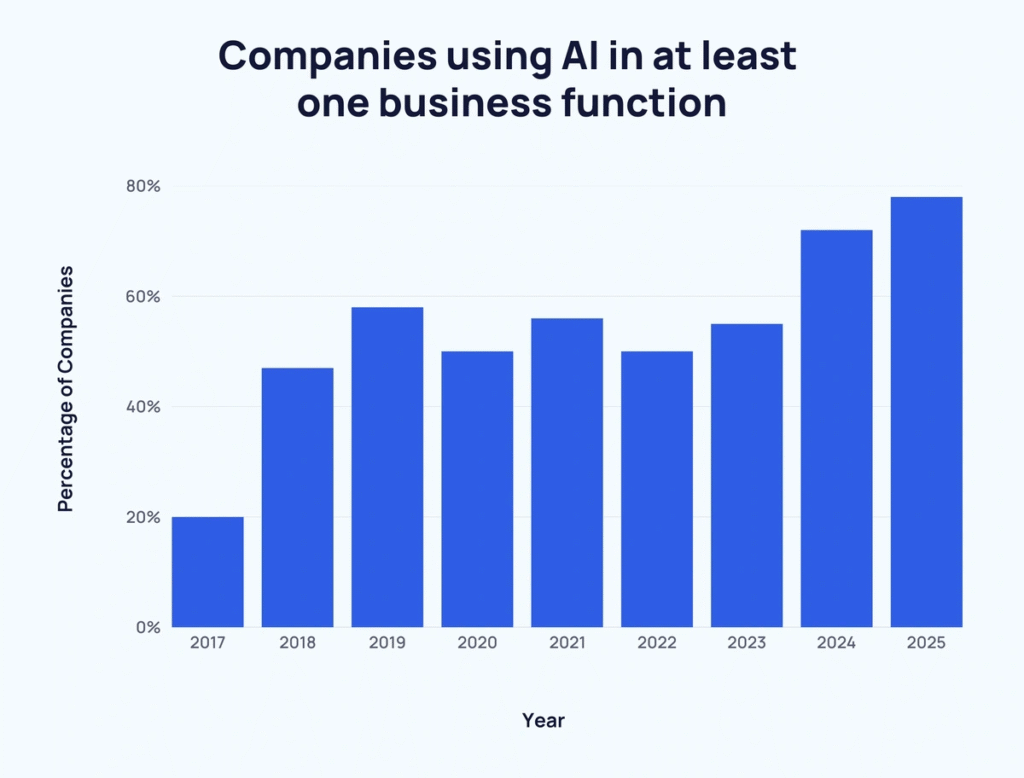
This shows how AI is no longer just a trend, but a critical tool in business, highlighting call center monitoring. Let’s see how AI is helping in call center monitoring:
1. Speech and sentiment analysis
AI listens beyond words—it captures emotions.
- Real-time analysis of tone, pitch, and pace instantly identifies customer frustration or satisfaction.
- Immediate feedback empowers agents to adjust their tone and approach during calls, enhancing customer interactions.
Take MetLife, for example. They implemented sentiment analytics to monitor the emotional tone of customer calls. Agents received live prompts on their screens, guiding them to shift their communication style in real time. The result? Higher satisfaction scores and faster resolutions.
The image below is the notification on the agent’s screen when the customer might not seem satisfied with the call.

2. Predictive analytics for agent behavior
Anticipate issues before they escalate.
- AI forecasts agent performance trends, pinpointing areas needing support or training.
- Predictive models help in scheduling and workload distribution, optimizing efficiency.
As Lumenalta states:
“Predictive analytics enables businesses to go beyond reactive problem-solving by delivering proactive, tailored support.”
For example, predictive analytics can spot an agent struggling with complex queries during peak hours. The system then adjusts their schedule and suggests training areas, ensuring smoother operations and improved performance.
3. Faster quality assurance cycles
Move from random checks to comprehensive oversight.
- AI evaluates 100% of interactions, not just a sample, so no feedback slips through the cracks.
- Automated scoring means quality assurance reviews happen faster, with more consistency and less manual work.
- Supervisors get time to coach teams, spot patterns, and improve processes—not just play catch-up.
CHRISTUS Health Plan

| CHRISTUS Health Plan leveraged AI to automate its QA processes, resulting in a 50% reduction in scoring time. This efficiency allowed for more focused agent coaching and continuous improvement in customer interactions. |
So, coming to Gaglers!
- How does Gaglers AI help in call center monitoring?
Gaglers AI helps by providing summaries showing if agents adhere to the script.
- How does Gaglers AI detect customer emotions during calls?
It analyzes tone and speech patterns using call sentiments to help agents adjust and keep calls on the right note.
Gaglers: Your partner for smarter call center monitoring
How does Gaglers fit into your call center performance strategy? We’ve got answers. Here’s how we help you monitor smarter, not harder.
- How does Gaglers’s AI tools reduce manual quality assurance time?

Gaglers’s AI uses sentiment analysis and real-time insights to automate call evaluations, categorizing contacts based on sentiment. This reduces manual quality assurance time and boosts productivity.
- Can I customize performance dashboards on Gaglers?
Absolutely. Gaglers lets you build dashboards that you care about. Track metrics like:
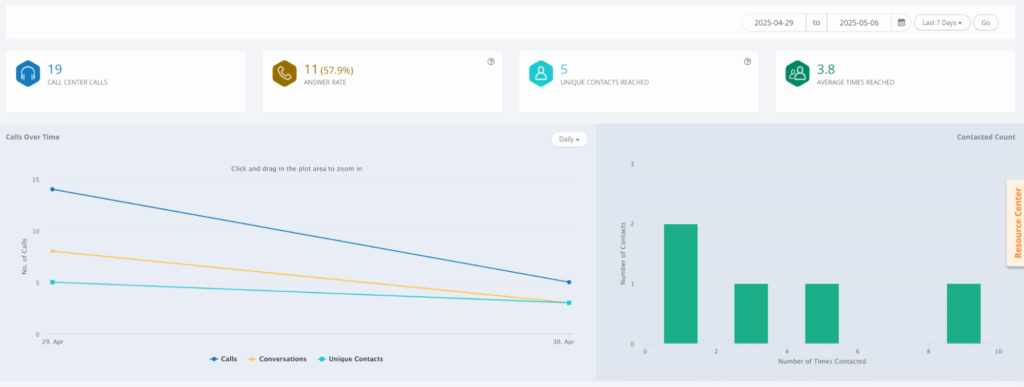
- Average handle time
- The average answer rate
- Unique contacts reached
- Average times reached and more
Mix, match, and filter data across teams or campaigns. All in a few clicks.
- Does Gaglers provide CRM integrations?
Yes, seamlessly. Gaglers integrates with popular CRMs like HubSpot, Zapier, Salesforce, and more.
Ready to begin call center monitoring?
With Gaglers, you can take your call center monitoring to the next level—saving time, improving agent performance, and enhancing customer satisfaction. Ready to make smarter, real-time decisions? Try Gaglers today and revolutionize your call center operations.
